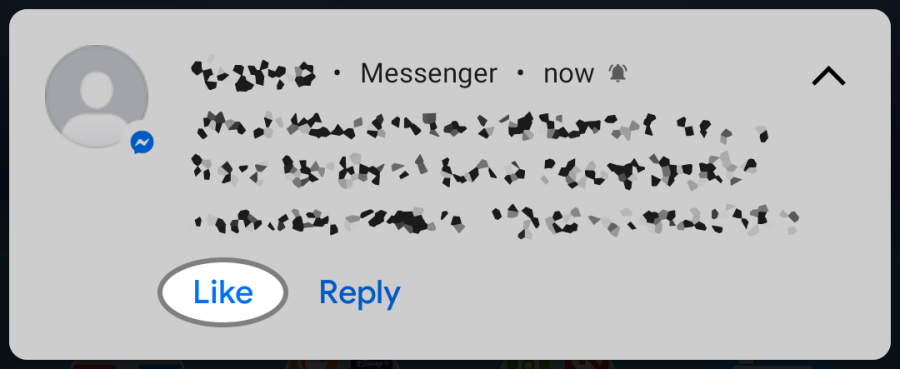Typically in Facebook Messenger, there is a big blue like button on the right-hand side, which looks like this:
However, it is possible to change this. If you hit the "Conversation Information" button, then under "Customize Chat" is a "Change Emoji" option. This lets you replace Facebook's iconic blue thumbs up button with a button for any emoji you choose.
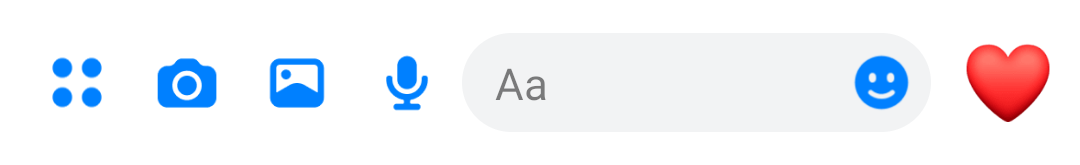
However, notifications from Messenger still provide "Like" as a response option. One may wonder what this option does now yet be hesitant to try it. It would be very unfortunate for a man to respond to his wife telling him that she loves him with a "👍" emoji.
However, if you are concerned, worry not. The "Like" button's function changes too and responds with your conversation's custom emoji. It merely becomes mislabeled.
If you are concerned about not being able to send thumbs up anymore, you only need to be partially so. You still can send thumbs up, you just have to use your system's emoji selector to do so. Interestingly though, it no longer uses Facebook's blue thumbs up. Instead it uses this rarely seen yellow thumbs up emoji made by Facebook as well:

This is different, but it should still accurately convey your approval.